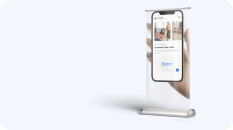Introduction
Content management systems (CMS) are the backbone of modern web development, allowing organizations to create, manage, and distribute content efficiently. Among the many CMS options available, Drupal stands out as a powerful, flexible, and scalable solution for building complex websites and applications. With its modular architecture, robust community, and extensive customization options, Drupal has become a go-to platform for large-scale, enterprise-level websites.
This article will explore how to build scalable and flexible content management systems (CMS) using best Drupal developers. We’ll dive into best practices, advanced techniques, and key strategies to ensure your Drupal-based CMS is not only scalable but also easy to maintain, secure, and adaptable to future needs.
Why Choose Drupal for Building Scalable CMS?
Drupal is an open-source CMS known for its flexibility and scalability. While other CMS platforms like WordPress and Joomla are popular, Drupal is often the preferred choice for building large, complex websites, particularly those that require extensive customization and high levels of scalability.
Here are some reasons why Drupal is an excellent choice for building scalable CMS:
- Modular Architecture: Drupal’s core system is lightweight, with many additional features available through modules. This modular approach allows you to add only the functionality you need, making it easier to scale your CMS as requirements grow.
- Flexible Content Model: Drupal’s content architecture is highly flexible, allowing you to define custom content types, fields, and taxonomies. This flexibility is essential for managing diverse types of content, from blog posts to complex product catalogs.
- Performance and Scalability: Drupal is designed to handle high-traffic websites. With features like caching, load balancing, and database optimization, Drupal can scale horizontally and vertically to meet the demands of enterprise-level applications.
- Security: Drupal is known for its robust security features. The Drupal security team actively monitors and addresses vulnerabilities, making it a reliable choice for sites that require high security.
- Large Community and Ecosystem: Drupal’s vast community of developers, designers, and contributors ensures continuous improvement and support. The Drupal ecosystem includes thousands of contributed modules and themes, offering a wide range of functionality and design options.
Planning and Architecture for a Scalable Drupal CMS
Building a scalable CMS in Drupal requires careful planning and thoughtful architecture. Let’s explore some of the key considerations and strategies for creating a scalable, high-performance Drupal CMS.
1. Content Modeling and Structure
The first step in building a scalable CMS is to define the content model. Drupal’s flexible content architecture allows you to create custom content types, fields, and taxonomies. Here are some tips for structuring your content effectively:
- Define Content Types: In Drupal, content types represent different kinds of content on your site. For example, a blog post, product page, or event listing could each be a content type. When defining content types, think about the types of content your site will need and ensure you can add the necessary fields and relationships.
- Use Custom Fields: Drupal allows you to add custom fields to content types, such as text, images, dates, and references to other content. This flexibility enables you to create rich, structured content that meets the needs of your site.
- Taxonomy for Categorization: Taxonomy in Drupal allows you to categorize content using tags or categories. For large sites, organizing content with a well-thought-out taxonomy structure is essential for scalability. Consider creating hierarchical taxonomies for broader categories and tags for more specific content.
- Use Entity Reference Fields: Entity reference fields allow you to link content types together, creating relationships between pieces of content. For example, you might link an event to a speaker or a product to a category. This relational approach helps you manage complex content structures and provides flexibility for future expansions.
2. Database Optimization
As your Drupal site grows, database performance becomes crucial. Drupal’s default database configuration works well for small to medium-sized sites, but for large-scale applications, you may need to optimize the database to handle higher traffic volumes.
- Database Indexing: Ensure that your database tables are properly indexed, especially for fields that are frequently queried. Indexing can significantly improve query performance and reduce load times.
- Use a Separate Database for Logging: Drupal’s logging system can put a strain on your primary database, especially on high-traffic sites. Consider using a separate database or a dedicated logging service to offload log data and improve performance.
- Database Caching: Drupal offers several caching mechanisms, such as Entity Cache and Page Cache, that can store database query results to reduce the load on the database. Implementing caching at the database level can greatly improve site performance.
3. Caching Strategies
Caching is one of the most effective ways to improve the performance and scalability of your Drupal CMS. Drupal provides several built-in caching mechanisms, and you can also integrate third-party caching solutions to further enhance performance.
- Page Cache: Drupal’s Page Cache module caches entire pages for anonymous users, which can significantly reduce page load times. This is especially useful for high-traffic sites with content that doesn’t change frequently.
- Dynamic Page Cache: The Dynamic Page Cache module caches dynamic content for anonymous users. This is useful for sites that have personalized content but still benefit from caching static elements.
- Entity Cache: For sites with large amounts of structured content, caching entities like nodes, taxonomy terms, and users can improve performance. The Entity Cache module allows you to cache individual entities, reducing the number of database queries required to render a page.
- Reverse Proxy and CDN: Using a reverse proxy like Varnish or a Content Delivery Network (CDN) like Cloudflare can help offload static content, such as images, JavaScript, and CSS, from your server. This reduces the load on your Drupal site and improves global performance by serving content from servers closer to the user.
4. Load Balancing and Horizontal Scaling
As your site grows in traffic, you may need to scale your infrastructure to handle the increased load. Horizontal scaling involves adding more servers to distribute the traffic load, while vertical scaling involves upgrading your server’s hardware.
- Load Balancers: A load balancer distributes incoming traffic across multiple servers to ensure that no single server becomes overwhelmed. You can configure load balancing with tools like HAProxy or Nginx to ensure high availability and reliability.
- Database Replication: For sites with high database traffic, consider using database replication to distribute read queries across multiple database servers. This can help alleviate the load on a single database server and improve performance.
- File System Scaling: Drupal stores files like images, PDFs, and other assets on the file system. As your site grows, you may need to scale your file storage solution. Using network-attached storage (NAS) or cloud storage services like Amazon S3can help you scale file storage and improve performance.
5. Security Best Practices
Security is a top priority when building any CMS, especially for enterprise-level websites. Drupal has a strong security framework, but there are several best practices you should follow to ensure your site remains secure:
- Regularly Update Core and Modules: Drupal’s security team actively monitors vulnerabilities and releases patches for both core and contributed modules. Make sure to regularly update your Drupal installation to patch any known vulnerabilities.
- Use HTTPS: Secure your site by using HTTPS to encrypt data transmitted between the server and the user’s browser. This is especially important for sites handling sensitive information like user accounts or payment data.
- Role-Based Access Control (RBAC): Drupal provides a powerful role-based access control system that allows you to define different user roles with specific permissions. Ensure that users have the minimum necessary permissions to perform their tasks, and avoid giving unnecessary administrative privileges.
- Implement Two-Factor Authentication: To further secure user accounts, consider implementing two-factor authentication (2FA) for administrators and other high-privilege users. This adds an extra layer of protection against unauthorized access.
Advanced Drupal Techniques for Scalable CMS
Once you’ve mastered the basics of building a scalable CMS with Drupal, there are several advanced techniques that can help you optimize performance, improve maintainability, and ensure long-term scalability.
1. Multisite Setup
Drupal’s multisite functionality allows you to manage multiple websites from a single codebase. This is particularly useful for organizations that need to run several websites with similar functionality but different content.
- Shared Codebase: With Drupal multisite, all your websites share the same codebase and database, which makes maintenance easier. You can update modules and themes across all sites at once, saving time and effort.
- Separate Databases: While the codebase is shared, you can configure each site to use its own database. This provides flexibility for each site’s content and configuration while maintaining a shared infrastructure.
- Domain Access: The Domain Access module allows you to share content across multiple sites while maintaining separate domains. This is useful for businesses that want to centralize content management but keep the branding and user experience distinct for each site.
2. Content Workflow and Translation Management
For complex content management needs, Drupal provides powerful tools for content workflow and translation management. These tools are essential for sites that need to handle multiple languages or complex approval processes.
- Content Moderation: The Content Moderation module allows you to define different stages for content (e.g., draft, review, published) and control the workflow of content through these stages. This is ideal for sites with multiple content creators and approval processes.
- Translation Management: Drupal’s Translation Management module allows you to manage content translations efficiently. You can define which content needs to be translated and assign translation tasks to different users. This is crucial for multilingual sites that need to maintain consistency across different languages.
3. Custom Module Development
For sites with unique requirements, you may need to develop custom modules to extend Drupal’s functionality. Drupal’s API and hooks system make it easy to create custom modules that integrate seamlessly with the core system.
- Create Custom Modules: Custom modules allow you to add new functionality to your site, such as custom content types, fields, or integrations with third-party systems. Drupal’s extensive documentation and community support make it easy to get started with module development.
- Use Drupal Services: Drupal’s service container allows you to define reusable services that can be injected into other parts of the system. This promotes code reusability and makes your custom modules more maintainable.
Conclusion
Building a scalable and flexible content management system in Toronto with Drupal requires careful planning, thoughtful architecture, and the implementation of best practices. From defining your content model to optimizing performance with caching and load balancing, Toronto Drupal developers provides a wealth of tools and techniques to ensure your CMS can grow with your needs.
By following the strategies outlined in this article, you can build a robust and high-performing Drupal-based CMS that meets the demands of modern web applications. Whether you’re managing a small blog or a large enterprise website, Drupal’s flexibility and scalability make it an excellent choice for building content management systems that are both powerful and easy to maintain.
As the digital landscape continues to evolve, mastering Drupal’s advanced features and techniques will position you for success in building CMS solutions that can adapt to future challenges and deliver exceptional user experiences.